DIYIR - Soldering Kit: Difference between revisions
| Line 13: | Line 13: | ||
JP1 - Insert this to increase IR Output power by a factor of 2x. | JP1 - Insert this to increase IR Output power by a factor of 2x. | ||
JP2 - Set to 5V for 5V | JP2 - Set to 5V for 5V operation and to 3V3 for 3V3 operation. ''(In 3V3 mode one of the IR emitters is removed from the circuit)'' | ||
Note, it may be possible to operate both emitters @ 3V3 by powering from 3V3 and setting JP2 to 5V mode, However, the red LED may not visibly blink when a signal is being sent. | Note, it may be possible to operate both emitters @ 3V3 by powering from 3V3 and setting JP2 to 5V mode, However, the red LED may not visibly blink when a signal is being sent. | ||
Always make sure to power the module from the same | Always make sure to power the module from the same voltage as the locic level of the system you are connecting to (5v->5V '''or''' 3V3->3V3 '''DO NOT''' mix voltage levels or you will damage your MCU or module) | ||
== Use with IRRemote == | == Use with IRRemote == | ||
Revision as of 05:24, 19 September 2018
Where To Purchase
Visit AnalysIR's IR Shop where you will find this and a range of similar Infrared solutions. You can also purchase via our Tindie Store
Data Sheet
The data sheet can be found by clicking here
Assemly Instructions
Follow the step by step guide DIYIR Assembly Instructions
Jumper Settings
JP1 - Insert this to increase IR Output power by a factor of 2x.
JP2 - Set to 5V for 5V operation and to 3V3 for 3V3 operation. (In 3V3 mode one of the IR emitters is removed from the circuit)
Note, it may be possible to operate both emitters @ 3V3 by powering from 3V3 and setting JP2 to 5V mode, However, the red LED may not visibly blink when a signal is being sent.
Always make sure to power the module from the same voltage as the locic level of the system you are connecting to (5v->5V or 3V3->3V3 DO NOT mix voltage levels or you will damage your MCU or module)
Use with IRRemote
DIYIR can be used with IRremote and othe Libraries(E.g. IRLib) by connecting as follows:
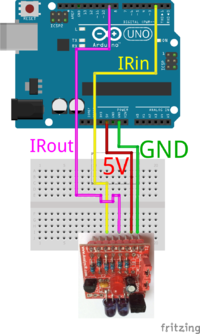
The image shows wiring for %V opertion. To use with 3V3 set the position of JP2 accordingly.