A.IR Shield ESP8266/ESP32 TRx: Difference between revisions
No edit summary |
|||
| Line 10: | Line 10: | ||
== Data Sheet == | == Data Sheet == | ||
The data sheet can be found by[https://www.analysir.com/blog/product-sheet-a-ir-shield-esp8266-trx_revb/ clicking here] | |||
== Loading Firmware == | == Loading Firmware == | ||
Revision as of 09:21, 8 September 2017
Where to purchase
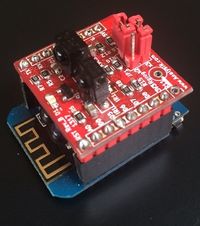
Data Sheet
The data sheet can be found byclicking here
Loading Firmware
You will receive a csource copy of the firmware after your order is shipped. The firmware has an option to use a serial USB connection to AnalysIR or a WiFi connectiom (only when on the same WiFi network).
SerialUSB Configure the definition for useWIFI as false to connect via serial USB.
WiFi Configure the definition for useWIFI as true to connect via WiFi. In addion you must also configure the definitions for SSID (mySSID) and WIFI password (myWiFiPassword)
The default port for communicating with AnalysIR is 9449 (declared via webServerPortAnalysIR)
AnalysIR Setup
Required for WiFi only - First make sure that the IP Address and port numbers for ESP8266 are configured correctly in the AnalysIR.ini file (Use Menu->FIle->Explore from within AnalysIR to locate the correct directory) Select either A.IR Shield ESP8266 WiFi (CTRL+ALT+6) or A.IR Shield ESP8266 Serial (CTRL+ALT+7) from the Source Menu.
IR Power Headers
Inserting Shield into Wemos D1 Mini
Make sure the the 2 IR Leds are at the same end as teh PCB antenna on the Wemos D1 Mini (opposite end to the usb connector). All pins of the shield should be inserted into the female headers.
LEDs
There are 2 LEDs. The first is located on the Wemos D1 Mini (usually blue). This LED is on the same IO pin as the IR send pin of the shield. After start-up it will always appear on. If this is an issue, it is relatively easy to remove this LED with a soldering iron. The second LED is at the front of the shield and after startup will briefly flash red as IR signals are transmitted. However, when both IR power jumpers are installed, the LED may not flash or be very dim. This is normal behaviour and is related to the use of the red LED as part of the constant current driver circuit for the IR LEDs.
==
Pinouts ==