DIYIR Assembly Instructions: Difference between revisions
| Line 89: | Line 89: | ||
== Step 8 Pre-flight checks == | == Step 8 Pre-flight checks == | ||
Before applying power or connecting to your MCU, double-check that all components are installed correctly and that the solder joints appear to be good. Correct errors if any are found. When carrying out these tests, remove both jumpers from JP1 & JP2. For resistance measurements, verify the readings are similar in both directions. For Diode mode measurements ensure you use the correct polarity (+ve on the DMM to +ve on the Component & similarly for -ve. If unsure measure in both directions and one of them will be correct) | |||
If you have a DMM available you can carry out the following '''optional''' tests: | If you have a DMM available you can carry out the following '''optional''' tests: | ||
Revision as of 13:45, 20 September 2018
Prerequisites
You will require at least the following before starting:
- An official DIYIR kit
- Soldering iron & iron cleaner(sponge or similar). As most of the components are relatively small, most soldering irons will do & high powered professional soldering irons are not required.
- Solder with integrated flux
- Tin the tip of the soldering iron before starting.
- Experience with soldering or instruction on how to solder. Do not attempt this project, until you have appropriate skills or are under direct supervision.
- A desk, table or bench on which to assemble the module. To protect the surface cover with a suitable material.
- Online access to these instructions or a printout to follow.
- A power socket to connect your soldering Iron (unless you are using a battery powered iron).
- If you are soldering as part of a class or course, follow the instructions of your instructor.
- Having a Multimeter or DMM to verify resistor values is optional. (resistor values can also be visually verified from the colour bands without the need for a DMM)
- If you are unsure of which component is which refer to the diagram provided or contact us to confirm. If you insert the wrong component you may damage the module and/or your MCU.
Precautions
Soldering irons can reach very high temperatures and can burn your skin, damage property or lead to a fire if handled incorrectly. Where possible wear protective glasses and ensure your area is properly ventilated and well lighted.
General approach
We suggest to populate the PCB in the order of smaller/lower profile components first, gradually progressing to the larger/higher profile components. If you are unsure as to the best approach to soldering a particular component, please refer to the numerous tutorials available on YouTube and online. Please read all of the instructions before starting and read each step in full again before commencing that step.
Component identification
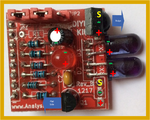
Resistor values are as follows:
R1 - Not included in kit, please ignore.
R2 - 10R
R3 - 10R
R4 - 2K2
R5 - 2K2
R6 - 1K
R7 - 100R
Please refer to the resistor colour code utility provided by Digikey, to visually verify the values against the colour bands on the resistors. Also, note that some resistors may have 4 bands and other 5 bands.
Step 1 - Resistors
Solder the 6 resistors to the PCB in the following order - R2, R3, R4, R5, R6, R7. R1 is not included in the kit and is only relevant for advanced users who want to increase the IR power even more. This should not be required in 99%+ of cases. Contact us directly before you attempt this. Resistors can be soldered in any orientation, but it looks nicer if they are inserted in such a manner that all the colour markings line up the same way.
Step 2 - Transistor
Solder Q1 the 2N4401 NPN Transistor. The orientation is marked on the white silkscreen on the top of the PCB. There is a flat edge which should aligned with the flat side indicated on the PCB.
Step 3 - Capacitors
First solder C2 (the smaller 100nF capacitor), followed by C1 the larger 10uF electrolytic capacitor. C2 can be inserted in any orientation, but C1 one is polarized and must be inserted in the correct orientation. For C1, you will see a + & - sign on the underside of the PCB. The electrolytic capacitor C1, has a white vertical band down one side, which is the -ve side. Connect this side to the pin marked -ve.
Step 4 - IR LEDs
The 2 IR LEDs are connected into position D2 & D3. The orientation is relevant for LEDs and as mentioned elsewhere the longer lead is the +ve side of the LED, the shorter lead being the -ve side. On the underside of the PCB you will see the +ve pin marked for D2 and you should insert the first IR LED with the longer lead into this pin. The longer lead will be on the side nearest to transistor Q1. The second IR LED is then soldered into Position D3 with the same orientation for the longer lead. Similarly, the longer lead will be on the side nearest Q1. Either IR LED can be inserted into D2 or D3. Before Soldering the IR LEDs remember to bend the leads as you insert them into the pin holes, such that they end up in the orientation of the photos. Tip: Solder 1 lead of each IR LED and double check the position is OK. If not just bend the LEDs as appropriate, before soldering the second leg.
Step 5 - Red LED
The red led is inserted into position D1. The orientation is relevant for LEDs and as mentioned elsewhere the longer lead is the +ve side of the LED, the shorter lead being the -ve side. On the underside of the PCB you will see the -ve pin marked for D1 and you should insert the red LED with the shorter lead into this pin. (The longer lead will be on the side nearest to transistor Q1. Before soldering make sure the red Led is flush against the PCB - you can bend the leads slightly under the PCB to keep it in position while soldering.
Step 6 - IR Receiver
Install the IR receiver into the position IRrx1 or IRrx2 with the bulge facing away from the PCB. It is important to get this orientation correct. After soldering the first leg, check that the Receiver is in the correct position vertically. If not, briefly melt the solder and re-adjust the position. Once you are happy with the position proceed to solder the remaining 2 legs.
Two positions are provided for the IR receiver. You can install it into either position. The reason for having 2 positions available is a more advanced topic which is beyond the scope of this guide.
Step 7 - Headers
Install header P1 either above or below the PCB. Below is good for use with a breadboard, while above is good for use with female jumper wires. You can alternatively just solder wires directly to the pins, if you prefer.
Install the 5 pin header into position JP1 & JP2.
Install the 2 jumpers into JP1 and either the 5V or 3V3 slot on JP2 to suit your requirements.
Step 8 Pre-flight checks
Before applying power or connecting to your MCU, double-check that all components are installed correctly and that the solder joints appear to be good. Correct errors if any are found. When carrying out these tests, remove both jumpers from JP1 & JP2. For resistance measurements, verify the readings are similar in both directions. For Diode mode measurements ensure you use the correct polarity (+ve on the DMM to +ve on the Component & similarly for -ve. If unsure measure in both directions and one of them will be correct)
If you have a DMM available you can carry out the following optional tests:
Test 1 - Measure the resistance between + & - on P1 in both directions and verify it is not a short(For this measurement a short would typically show a reading <5 ohms)
Test 2 - Measure the resistance between S and + on the IR receiver. It should measure between 25K and 40K ohms. You can use the unused receiver position to make the measurement.
Test 3 - Measure the resistance across all resistors and verify they are approximately correct within 10% of the nominal value.
Test 4 - With the DMM in diode mode, measure the voltage across the IR LEDS individually. Each one should read approximately 1Volt. (Approximately 1Volt on my DMM, acceptable range 0.8V->1.5V)
Test 5 - With the DMM in diode mode, measure the voltage across both IR LEDs. The voltage should read approximately 1.5Volts. (Approximately 1.5Volt on my DMM, acceptable range 1V->3V)
Test 6 - With the DMM in diode mode, measure the voltage across the RED LED. The voltage should read approximately 0.65Volts. This is lower than the expected 1.8Volts for a red LED because the transistor is also in parallel and we are actually measuring the base emitter voltage of Q1. (Approximately 0.65Volt on my DMM, acceptable range 0.5V->0.8V). A Second test can be carried out using the same DMM settings, between the IRout pin and GND. The voltage should read approcimately 1.45Volts.(Approximately 1.45Volt on my DMM, acceptable range 1V->2V)
Conclusion
If you have successfully completed the tests, you module is now ready to use in your own projects. We suggest using with IRremote, IRLib or our own AnalysIR(purchase required). Also check out the numerous example posts in our blog. If you do not have the tools required for the above tests, then we suggest you double check all of your work in detail before proceeding to power up the module with your first project.
Return to DIYIR - Soldering Kit WiKi Home Page